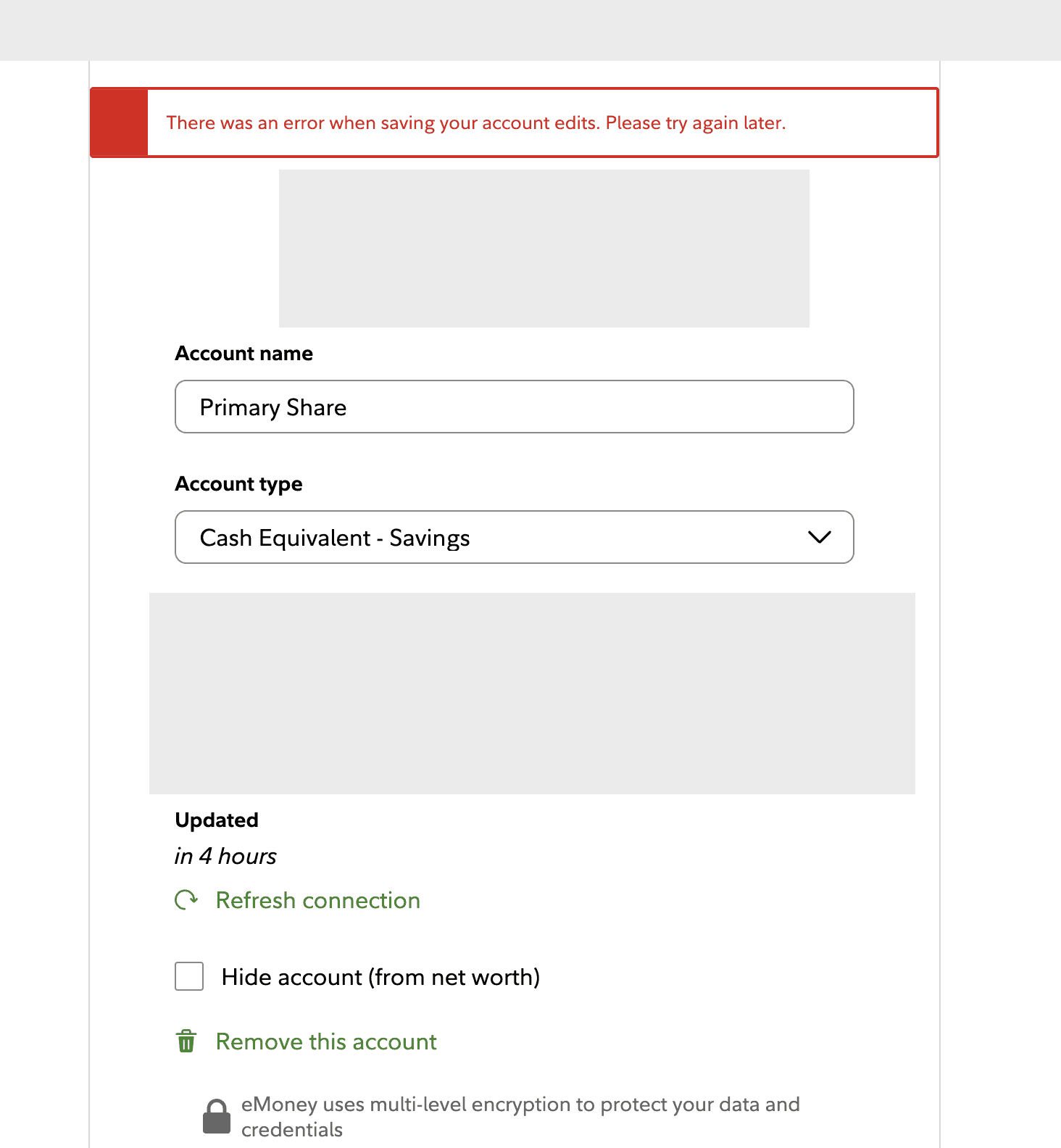Can’t edit account details on fidelity “full view” planning pages
Here’s a summary of the main problem and solutions discussed in the post:
- Main Problem: The user is unable to edit linked account details on the Fidelity Full View planning app, specifically having issues with a savings account being incorrectly labeled as a checking account and similar problems with their mortgage account.
- Solution 1: The user is advised to try deleting and re-adding the problematic accounts to see if this resolves the issue.
- Solution 2: The user is encouraged to contact Fidelity’s Technical Support team for direct troubleshooting assistance, with details on availability provided.
These steps aim to help the user resolve the account editing issue effectively.
Here’s the full thread