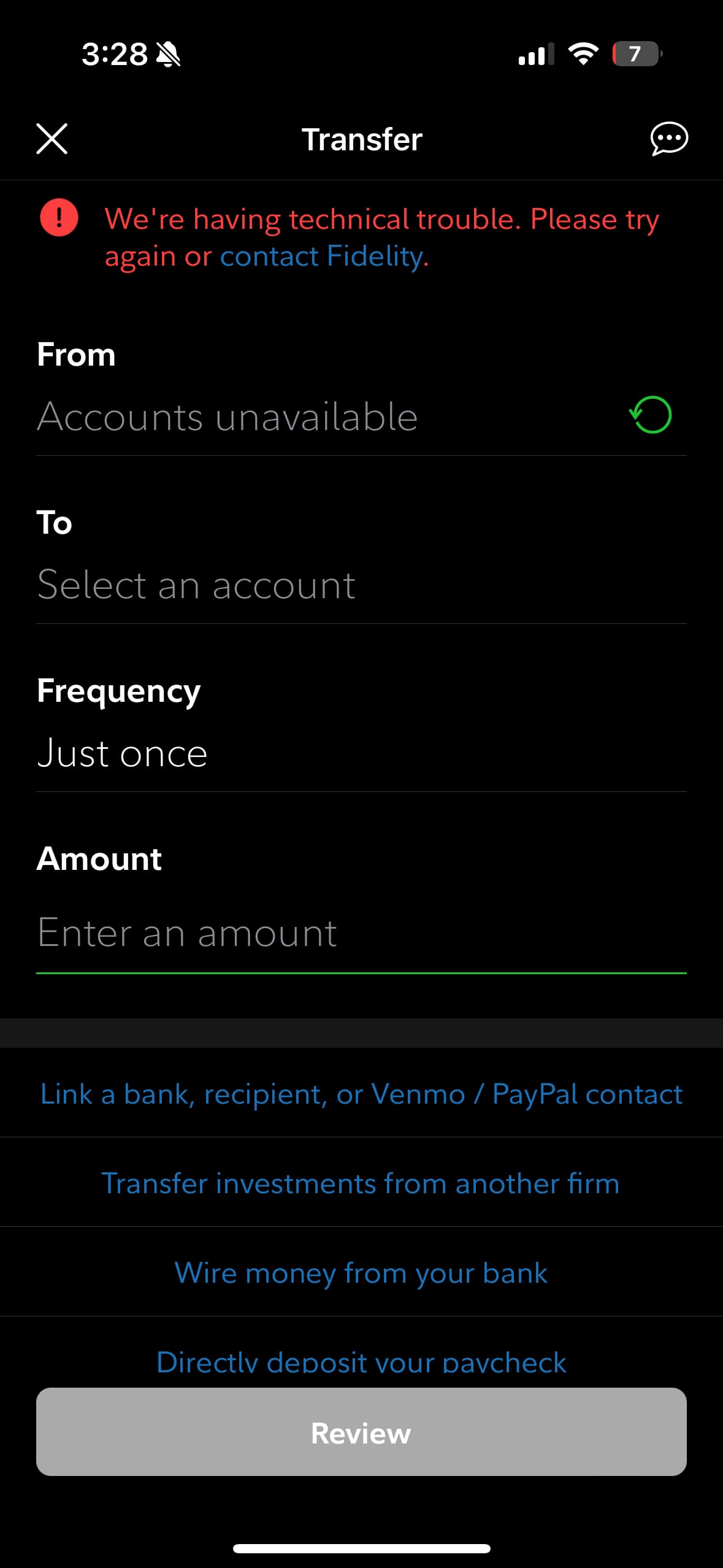Experiencing Errors When Adding My Bank Account
- Main Problem: The user is unable to add any accounts (bank, Venmo, etc.) due to an error code stating “something went wrong.”
- Suggested Solutions:
- Clear your browser’s cookies and cache.
- Try using a different browser or device.
- Ensure that your browser and device are updated to the latest versions.
- If issues persist, contact the tech support team for further assistance.
Here’s the full thread