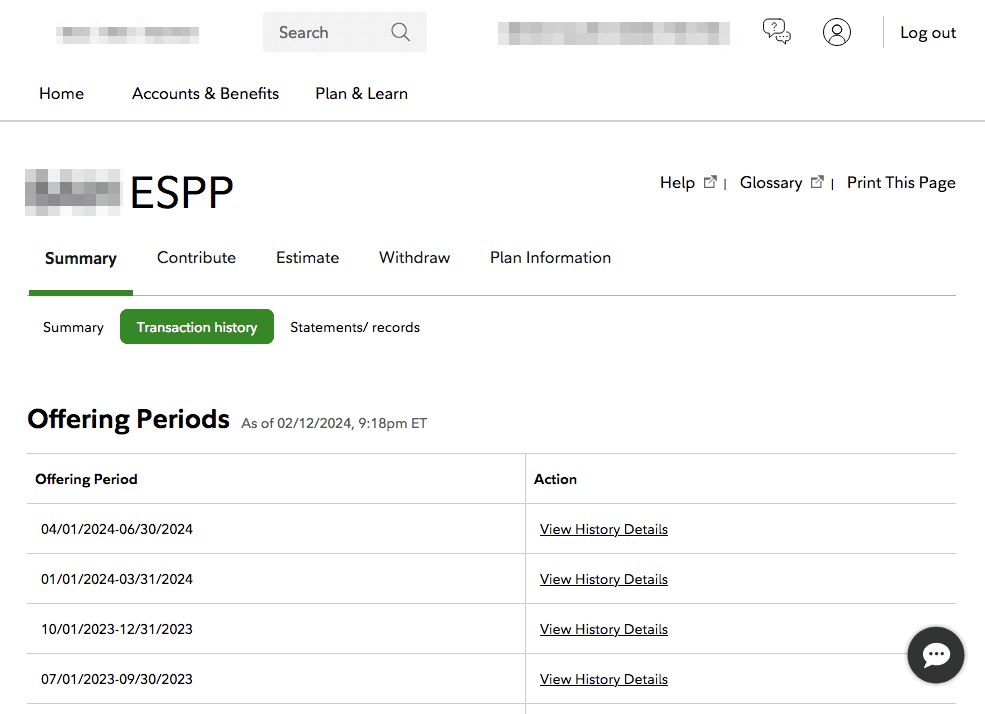d-tork
02/11/2024 at 19:24:12 PST
I am part of an Employee Stock Purchase Program (ESPP) with Fidelity, so in the Fidelity website I have two accounts:
1. an Individual investment account where the stocks are traded and held (and with an account number X12345678), and
2. an ESPP Stock Plan account where money diverted monthly from my paycheck sits and waits for a stock purchase quarterly
I can download a CSV transaction history for the first, but I’d like one for the second too, a structured file showing the dates and amounts of transfers from my paycheck. So far all I can find for this account is a webpage showing its current balance and the current contribution rate I have set.
The export for the Individual account shows only the quarterly purchases as “Journaled” transactions, but I am looking for the monthly transactions accompanying my paycheck.
Am I missing something here?
FidelityShawn
02/12/2024 at 08:52:05 PST
Hi, @d-tork. Thank you for reaching out.
For starters, we suggest you delete any previous messages that contain sensitive account information as Discord is not a secure method of communication.
Next, you can log into NetBenefits.com, which allows you to visit “Transaction History” from “Quick Links.” When on the , clicking “Transaction History” page, you can choose the “Download transaction history” link at the top and specify CSV.
If you have additional questions, please let us know. 🟢
d-tork
02/12/2024 at 18:19:49 PST
Unfortunately I don’t have any “Download transaction history” link or button on my transaction history page.
FidelityShawn
02/13/2024 at 07:17:56 PST
Thank you for checking, @d-tork. To clarify, when you click the “View History Details,” does it offer a download choice? Also, if you select “Print this page,” is there an choice there?
If neither are available, I’ll gladly pass along this feedback to the developers. Please reach out with any additional questions. 🟢
d-tork
02/13/2024 at 07:20:30 PST
“View History Details” is a hyperlink which simply jumps to further down the page, since the whole webpage details all the transaction history. Printing the page jumps straight to a printer dialogue to send it wholesale to the printer (chat bubble, hyperlinks, images included). I would appreciate it if you pass this on to the developers
I could probably scrape the info from the HTML, but if a CSV export is possible soon that would save me some time coding a solution.
FidelityShawn
02/13/2024 at 07:22:22 PST
Absolutely. Thanks for taking the time to share this. 🟢