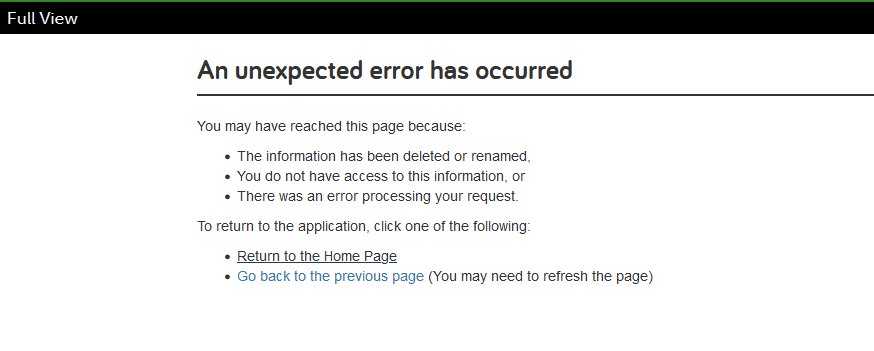Troubleshooting Full View Loading Issues: My Experience
Here’s a summary of the main problem reported and the solutions discussed:
- Main Problem: The user, Hordedrain, is experiencing issues with Full View not loading.
- Solutions Discussed:
- Clear your browser’s cache and cookie settings.
- Try using a different browser.
- Access Full View from a different device.
- If the issue persists, contact the Technical Support team for further assistance.
These steps aim to help resolve the loading issue with Full View.
Here’s the full thread