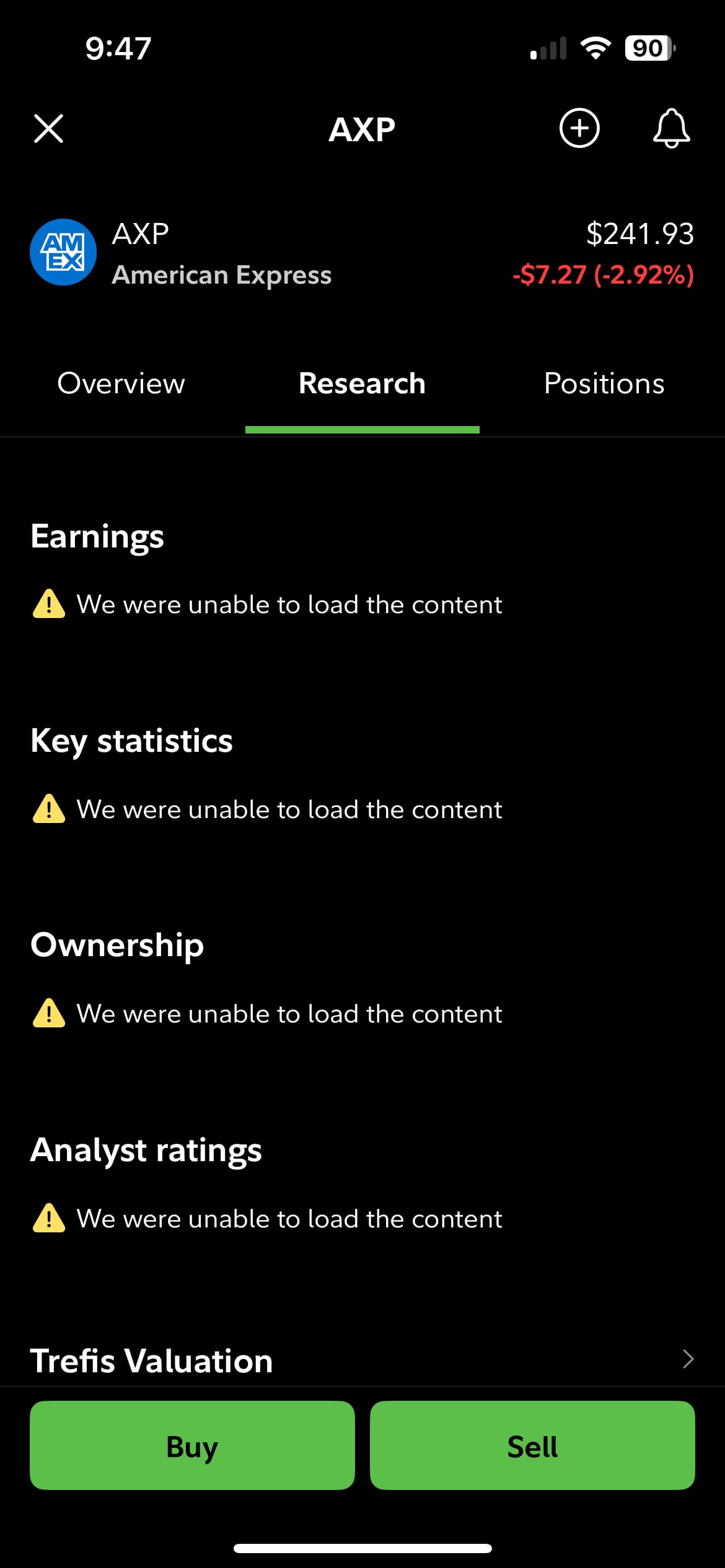“We were unable to load the content” indicator
Summary of User’s Issue and Solutions Provided:
- The main problem reported by the user is that the Fidelity mobile app is displaying “We were unable to load the content.” for several sections including Earnings, Key Stats, Ownership, Analyst Ratings, and the Profile section.
- Suggested troubleshooting steps include:
- Close and relaunch the app.
- Shut down and restart the phone.
- Switch data connections between mobile and WiFi.
- Check for any phone or app operating system updates.
- If the issue persists, the user is advised to contact the Technical Support team for further assistance.
Here’s the full thread